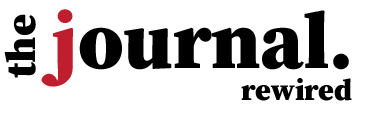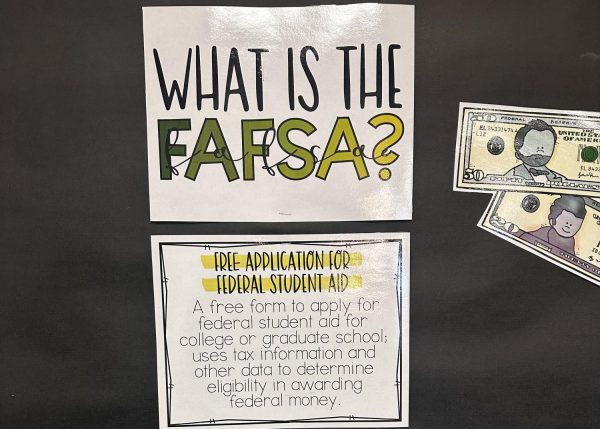Students need to shut down Chromebooks for updates
February 12, 2018
Different SHS students use their Chromebooks daily, in situations ranging from playing games to completing assignments. These tasks, however, can become difficult to complete for a Chromebook that hasn’t had updates.
Important updates are not received by a student manually initiating them, but by the township sending them out while the Chromebook is shut down. If students don’t turn their devices off, they can miss out on Google and programming updates, according to Assistant Principal Amy Boone.
“(It) would be ideal if when (students) are done using (their Chromebooks), they don’t just close it, but they actually go and shut it completely down,” Boone said. “That would be fantastic.”
Boone says testing has been impacted because students weren’t shutting their devices down. EL students, for example, were attempting to take their annual language acquisition test, but they found that many of their Chromebooks weren’t functioning properly. Boone says that after shutting the devices down overnight, the programs started working again.
Freshman Sarah McGuire is one of the students who don’t shut their Chromebooks down frequently. She says she only shuts it down when it freezes or when it loses battery. As a result, she noticed her device has the tendency to lag for seemingly no reason.
In addition to increasing efficiency, Boone says it’s important to turn off devices frequently because they will be needed for upcoming ISTEP testing. She says Chromebooks that aren’t working become a big issue for administration logistically.
“If (a Chromebook is) not updated and it’s not working,” Boone said, “I don’t have extra devices to give (students).”